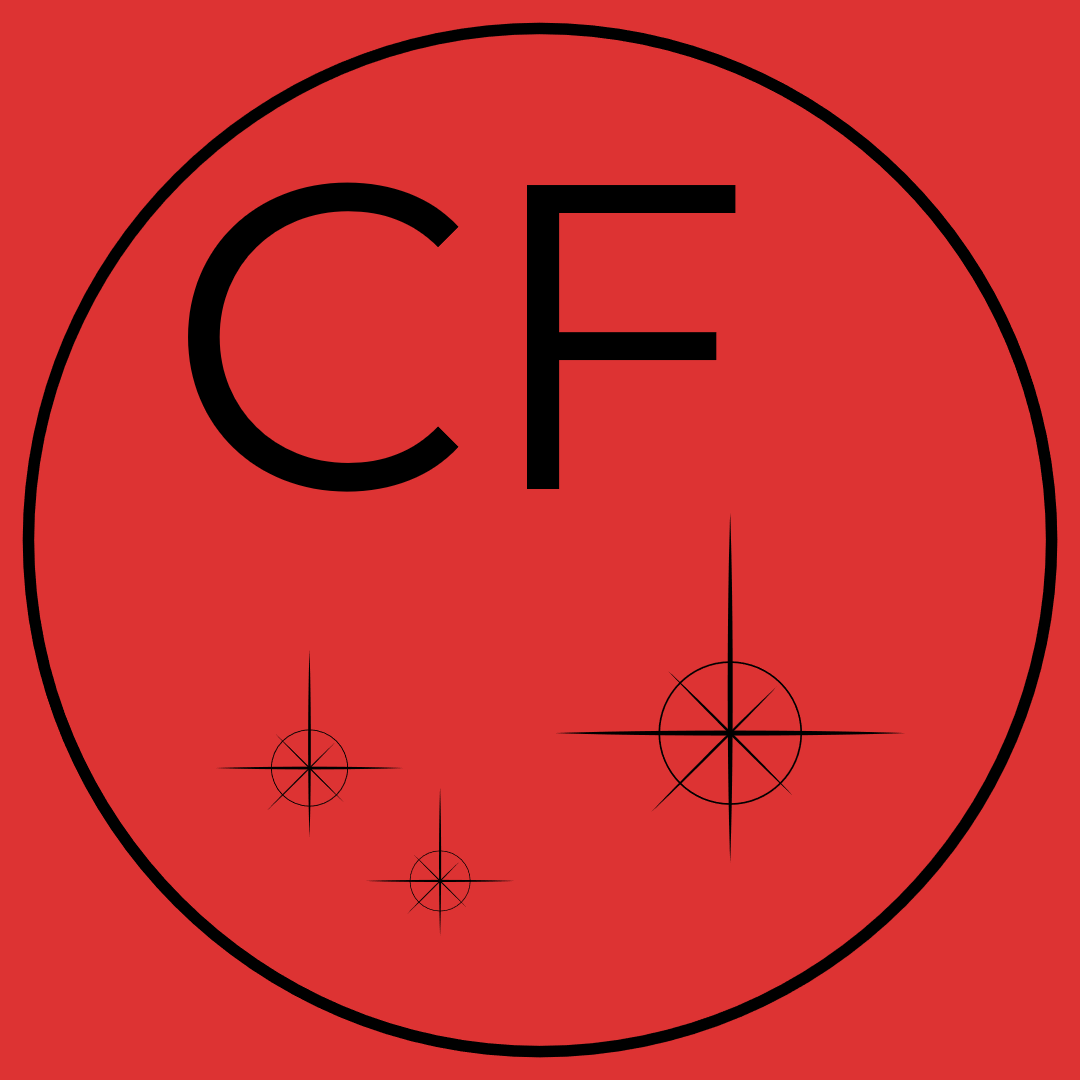Licensing
Please read the EULA.
Please check the matrix comparison.
The company is based in Switzerland and it has been decided to charge the subscriptions in US$. But don’t worry, you can just use a currency converter if you want to know the price of the subscription in your currency.
And before your ask, it is now possible, most of the time, to avoid any fee for paying in US$ if your bank account is in another currency.
Short answer: no, it is not possible. Camera Futura has decided to grow its business thanks a subscription-based-only model. The company believes it can be a fair and relevant model for both the customer and the software vendor. And it is buying and using most if not all other software for running its business based on subscriptions as well.
No refunds: the license key will be available right after the purchase of the edition of your choice. Make sure to have tested the free version (the Community Edition) before, since there can be no refund after the license has been issued.
Installation of the software
Not yet ! And Camera Futura wants to support macOS as soon as possible.
Yes. Please read the Install Page to know more.
To install the latest version of Futura Photo:
If you are using the Community Edition, go to the download page.
If you are using the Enthusiast or the Professional Edition, sign in to your account from the home page, go to the “Purchase History” tab, click on “View Details and Downloads”. At the bottom of this page, you will find the link to the latest version available.
Analysis of the photo session images
Well, that’s not really the way you should use Futura Photo ! The tool is designed to support the photographer after each photo session. The principle is to “clean” each photo session quickly and keep only the best images accordingly. That said, what you can do it to “clean” a part of your archive from its low quality or “useless” images thanks to Futura Photo, for a specific reason (e.g. you are preparing a book or a photo exposition), not just to save space on your hard drive. So, you can analyse the part of your archive you need to work at by a few thousands images each time. Keep in mind the software is not tested with photo sessions of more than 3’500 images each. And you need a Professional Edition to perform such analysis.
Please check the install page.
Please watch this short video.
Absolutely. Please watch this short video.
Yes, please watch this short video.
No. It is not about chosing the best images, it is to pre-process images after a photo session before the culling. Just focus at the images the software don’t want you to keep and override if needed or let it archive them / delete them for the next steps of the process. Camera Futura believes culling is faster and more efficient thanks to this step. Further more, it is preventing you for storing useless images. It is incredible how preferable it is to just browse librairies with no images of poor quality images or useless duplicates. But Futura Photo does more for you like detecting Panorama members. Again, it is a pre-process tool. A software to help you before you process the photo set after a photo session.
Remarks, bug report, suggestions
This would be very much appreciated. Please fill this form accordingly.
Absolutely. Please fill this form or send an email at info@camerafutura.com. Thanks in advance.
Data Privacy
Please read the policy here.
The software is proposing the user to move, archive or delete some images or some videos on your local hard drive(s). That’s all we do with your digital assets.
More generally speaking, we have no interest in your data, Camera Futura does not sell data to any other third party and as written in our data policy, we just use the personnal data to perform the obvious tasks for which you sent them to us (preparing and sending you an invoice, the license key, …).