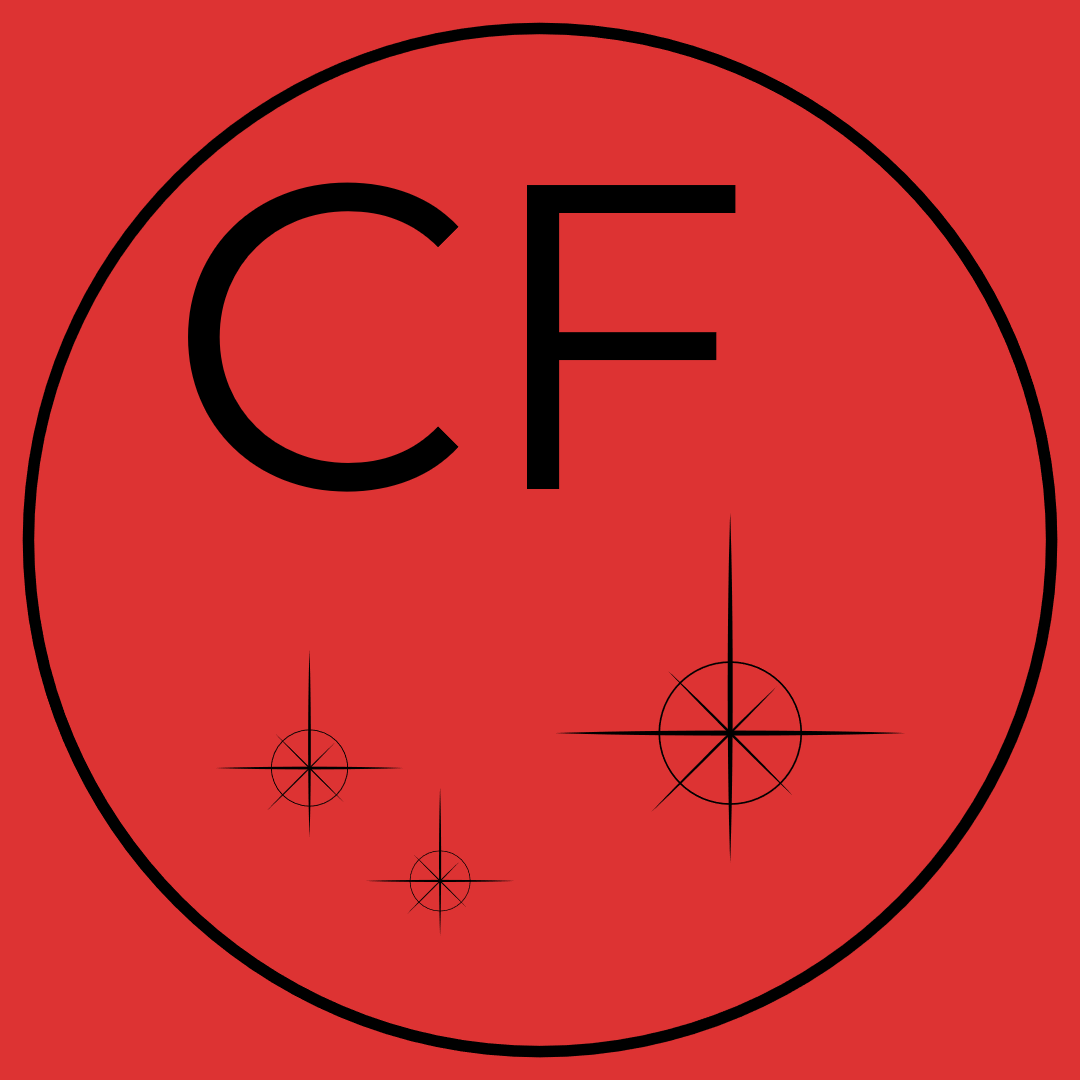Requirements
Futura Photo needs:
Windows 10 – 64 bits, May 2019 Edition or earlier releases of Windows 10, on a computer with at least 4 GB RAM.
Windows 11 , on a computer with at least 4 GB RAM for Futura Photo version 2.8 or earlier.
The Monitor needs at least a resolution of 1920 x 1080.
We also recommend using a multi-core processor with at least:
8 GB RAM for the Enthusiast Edition.
16 GB RAM for the Professional Edition.
Installation steps
Chose the edition which fit your needs. You will find a comparison here. You can try for free Futura Photo by downloading the Community Edition.
Unzip the file downloaded and launch “Futura Photo.exe”.
Follow the instructions.
Files supported
Futura Photo is able to analyze the files with the following formats:
Compressed images: JPG
RAW files format for images: CR2, CR3, NEF, RAF, RW2, ARW, ORF, DNG
Videos files: AVI, FLV, MOV, MP4, MTS
Installation issues
Please visit the FAQ page first or contact us if you don’t find answers to your questions.