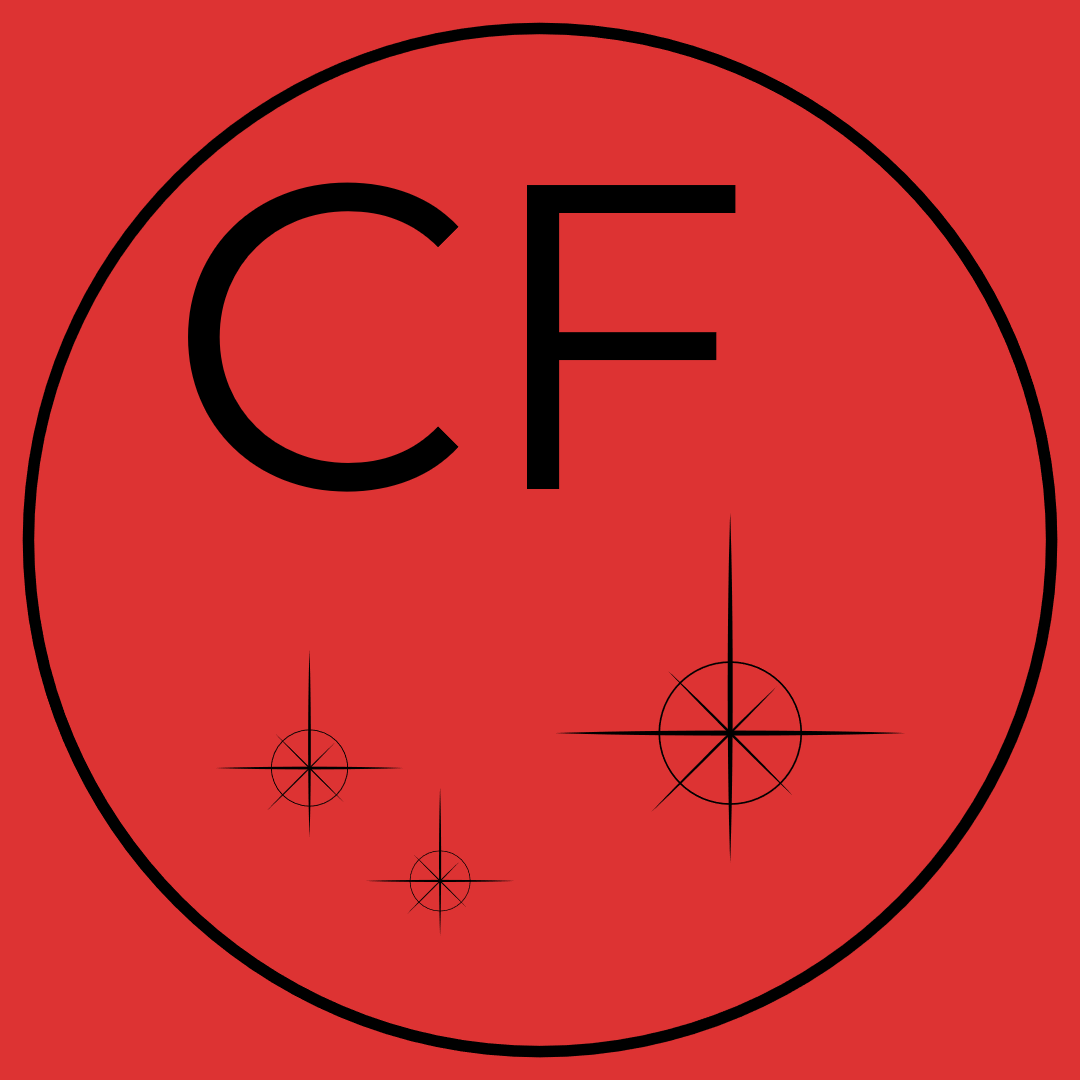Automated alignment of time lapse members
Wind can shake the tripod, or some time lapses can be shot hand-held.
In both cases, the images must be aligned before creating the time lapse.
Most video software struggles to stabilize such a video made specifically from still images.
With Futura Time Lapse, you can align your images in just a few clicks and create your time lapse video right away !
Hand held camera, with a 500mm lens. Time Lapse of downtown Geneva, Switzerland
Same time lapse members, aligned with Futura Time Lapse
Long Range Time Lapses often require to align the images. Above the Mont Blanc from Geneva, 70 km away, shot with a 500mm telelens
How simple to use is it ?
Just select your source and destination folders, where the images aligned will be saved, click start, and Voila!, after some minutes of hard work done only by the computer, the alignment job will be completed.
Finally, you can even generate a video right after having aligned the images !
More advanced users can also decide which alignment method to use and which parts of the time lapse should be used to perform the alignment.
Futura Time Lapse benefits
Automated alignment of JPEG files
No need to configure the software or understand how aligning images works
The user can choose which parts of the images should be used to perform the alignment
The app can align images thanks to different projections methods
The app can create videos from the aligned images
Futura Time Lapse in Action
A 5 min demo of Futura Time Lapse in action