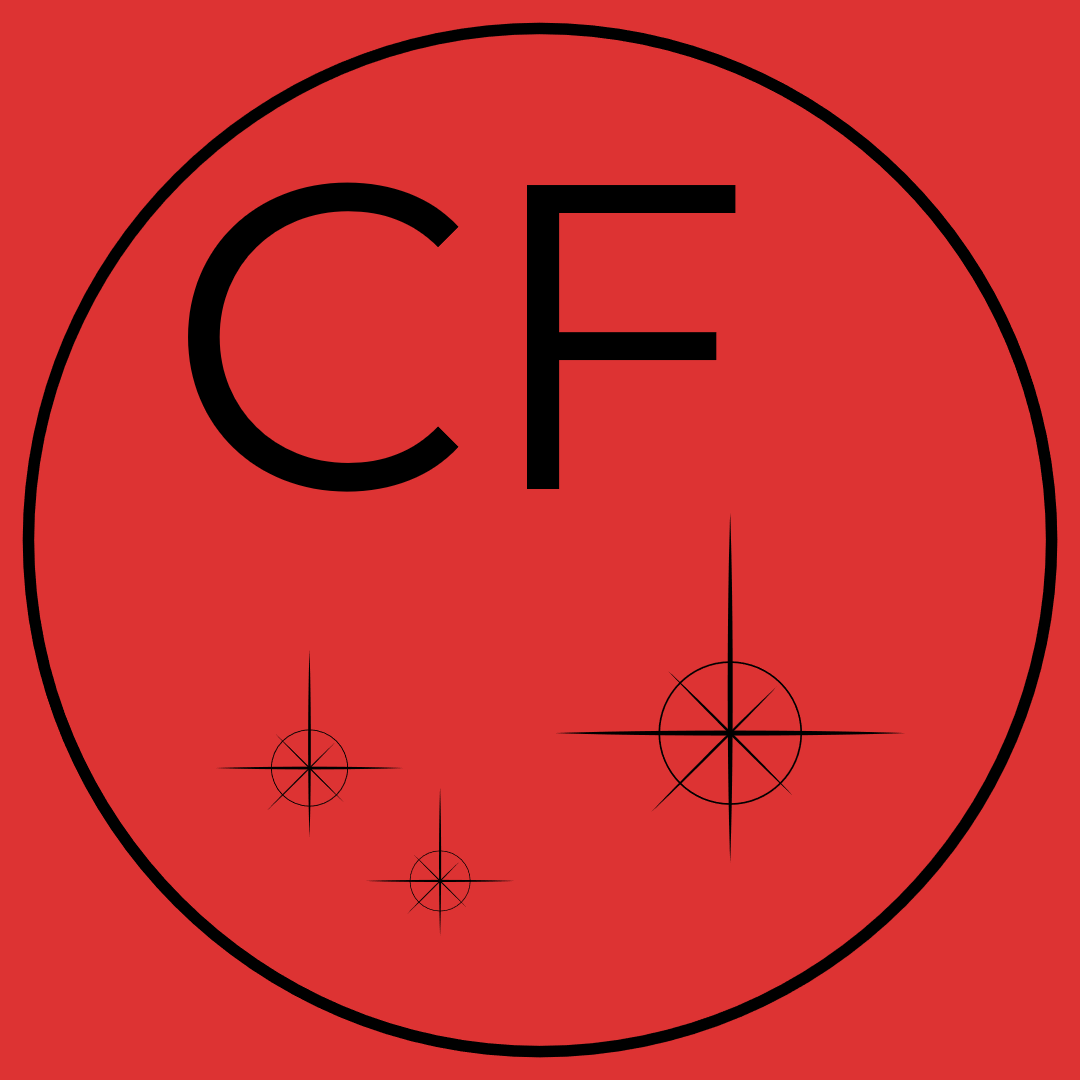Requirements
Futura Time Lapse needs:
Windows 10 – 64 bits, 21H1 Edition or earlier releases of Windows 10, on a computer with at least 8 GB RAM.
Windows 11 , on a computer with at least 8 GB RAM.
The Monitor needs at least a resolution of 1920 x 1080.
Installation steps
Chose the edition which fit your needs. You will find a comparison here.
You can try for free Futura Photo by downloading the Community Edition.
If you have already installed a previous version or a different edition, you can uninstall it but it is not mandatory.
Click on the MSIX file downloaded “Futura Time Lapse”.
Follow the instructions.
Files supported
Futura Time Lapse is able to align the files with the following formats:
Compressed images only: JPEG
Installation issues
Please visit the FAQ page first or contact us if you don’t find answers to your questions.