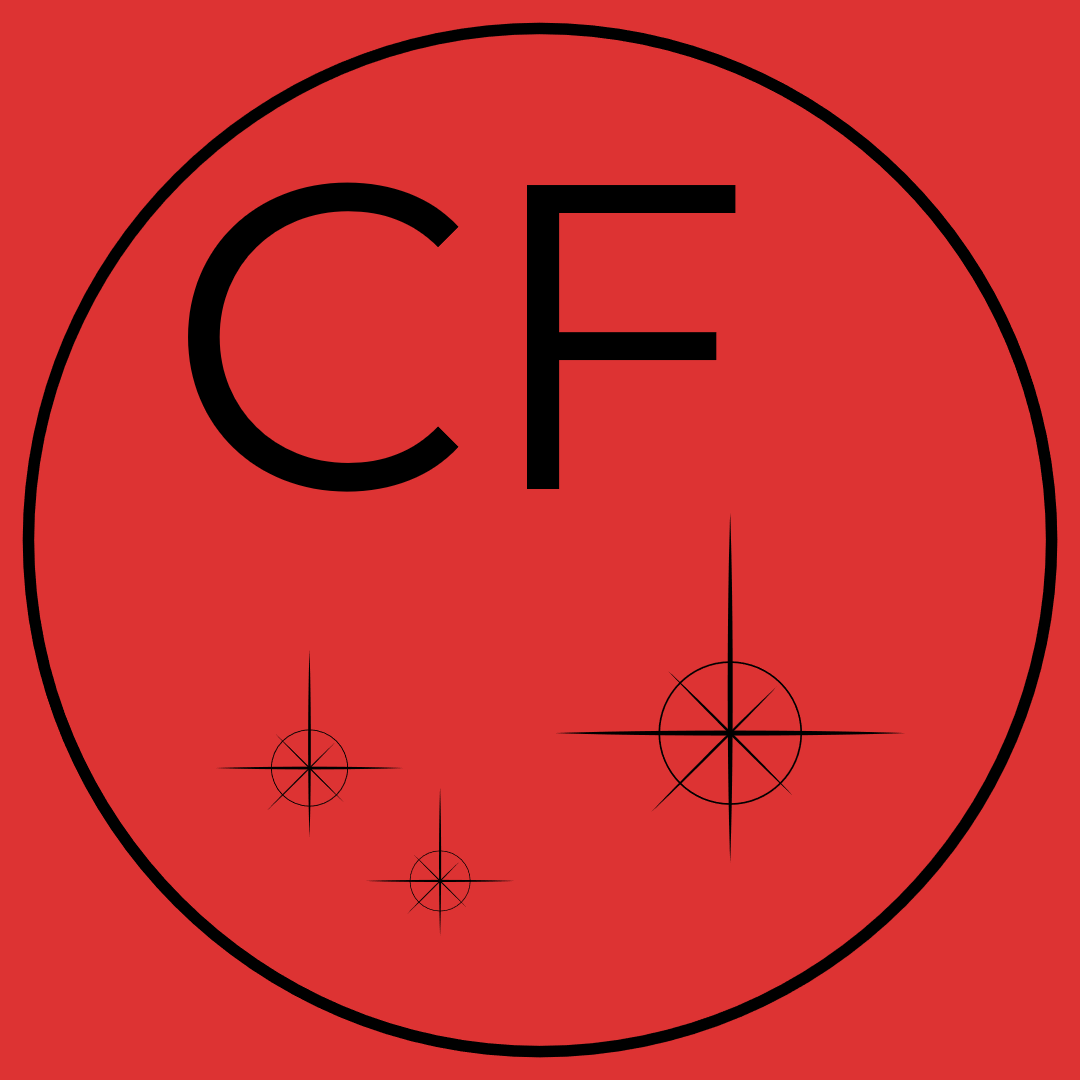Version 2.20.3
Release date: November the 11th. 2024
- Improvements of existing rules and features:
- Rule "Raw + Jpg" improved when user want to keep both files after the culling
- Bugs fixed:
- "Best" flagged in the photoviewer of the "Check Results" gallery was not working as expected
- "Raw + Jpg" files were not moved like needed when user wanted to keep both files in sync and flagged them as "Best"
- Destination and Archive directories can't be the same any longer
- RAW + JPG rule : JPG image discarded was copied 2 times in the archive directory
- Fixed a bug when aligning Time Lapse against only Tx and Ty, some images were not labelled as aligned whereas they were
- Fixed a critical bug related to new license key
Version 2.20.2
Release date: February the 5th, 2024
- Improvements of existing rules and features:
- Time Lapse alignment improved for some corner cases
- Several UI improvements
- When trying to align several time lapses, if one time lapse could not be aligned, it was not possible to align another one in the same photoshoot
- Improved tutorial behavior when user skipping it
- Bugs fixed:
- Some Time Lapse alignment were not going through in some corner cases
- Application could fail to move files in some cases when user was chosing not to keep the source files
Version 2.20.1
Release date: December the 18th, 2023
The release has been mostly focused at improving the Time Lapse alignment and at fixing some bugs.
- New features:
- Expert user can now download an xls after each analysis for deep dive into the results to calibrate some rules in a better way.
- Improvements of existing rules and features:
- User can now choose to choose to either rename or move to a subdirectory the time lapse members which could not be aligned,
- Alignment in preview mode improved in terms of accuracy.
- Bugs fixed:
- After the renewal, the software could in some cases wrongly qualify the license as expired,
- User could by mistake try to align a 2nd time some members from a time lapse manually added, crashing the application during this step useless,
- When the destination and the source folder are alike, several bugs have been fixed to allow a proper management of files with time lapses.
Version 2.20
Release date: November the 27th, 2023
The release has been mostly focused at improving both rules "Raw + Jpg" and "Time Lapse" and at fixing bugs.
- New features:
- Raw + Jpg Rule has new options to keep all Jpg or all Raw when automatically culling them, or copy all Jpg files for the Raw files which have passed the tests
- Time Lapse can now be aligned either on a "Preview" mode (faster alignment) or "High Resolution" mode (more accurate alignment)
- For some Time Lapses, some members may not be able to be aligned. These files can now either be discarded or move alongside the aligned members with a suffix added "Not_Aligned".
- Improvements of existing rules and features:
- When 2 files Raw and Jpg have the same names, the Jpg file is no more renamed with a suffix _(1) on the source folder
- Burst rule when no culling option is activated is now moving files to dedicated folders
- Warning message improved when user is trying to analyse too many files for the RAM available on the PC
- Alignment modes for Time Lapse clarified in the configuration window
- Time Lapse rule more efficient to align members for some challenging corner cases
- Time Lapse rule is faster to detect the static patches and to align members (in preview mode)
- Bugs fixed:
- When the user was changing the enablement of the Burst rule by default, the change was not saved like it should have been
- When aligning Time Lapses, some button on the right panel were enabled, wrongly, whereas the alignment was not over
- It was possible to enable the Burst Mode with the option "culling members" activated but without the rules Acutance or Over/Underexposed enabled
- When some images were flagged as "Best", in a corner case, the app was not creating a sub-folder "For Post processing"
- Manual flagging was sometimes not working as expected when changing the label of a photo in the photoviewer
- When 2 files had the same name but on 2 sub folders to analyse, but of different format (RAW or JPEG for instance), one file could be renamed with a wrong extension.
- When the user was enabling the Time Lapse rule but not time lapse were detected automatically, for good reasons, but the user manually selected some images as time lapse members, manually, the application was crashing during the applying results step.
- In some cases, a time lapse evaluation could crash the application if no alignment points were validated
- Trying to align on mode "Manual" a RAW file was crashing the time lapse alignment whereas RAW files are not aligned. It is no more possible to select a RAW file for alignment.
- The static page image could be different from the reference one. This could confuse the user picking the wrong static patches when trying to align time lapse members.
- Application could crash if the user was launching again "Start My Analysis" on the same shoot
Version 2.19
Release date: October the 12th, 2023
The release has been mostly focused at improving the user experience.
- Improvements of existing rules and features:
- User can prevent the alignment of a time lapse automatically detected.
- The enterprise edition's name is now explicitly visible on the top of the right column of the main gallery window.
- Faster generation of full-size previews for JPG files.
- When source = destination folder, archive folder is a now another subfolder into source folder like the other sub folders of images that have passed the tests.
- Automated customized destination folders have now always 6 chars to improve their readability.
- User can lower the CPU usage by checking an option to perform the analysis a little bit slower.
- Bugs fixed:
- An upgrade of an enterprise edition could accidentally move the user to the newest version of a professional edition. This bug has been fixed.
- Some images flagged as "Best" were wrongly tested and flag could be changed during the 2nd analysis.
- Acutance results could be wrongly calculated in some corner cases.
- Burst rule: some files were not moved as they should have been when applying the analysis' results.
- Changing the parameters of some rules enabled of the current analysis could enable the acutance and exposure tests that were disabled by the user on purpose.
- When Source = Destination, it was possible to enable a customized destination folder, which was a non-sense by definition
- Bug fixed for a corner case of the Burst Rule when an "average" image was needed.
- Critical bug fixed: when user was analysing hundreds of images, the application could crash occasionnally.
- After applying the results, it was still possible to change the destination directory, which did not make any sense and was a bug.
Version 2.18
Release date: June the 29th, 2023
The release has been mostly focused at the new rule "Burst" and at fixing some bugs related to hundreds of images analysis.
- New features:
- New "Burst Rule"
- Improvements of existing rules and features:
- The subfolder "For Post Process" is only created when needed, already true before, but improved for some corner cases
- Creation of an archive subfolder in the case source = destination and user wants to archive the failed images
- Bugs fixed:
- Some inconsistencies in labels flagged by the 2nd analysis rule's results fixed
- Fixed the bug when clicking on "Keep All" or "Discard All" on the "Check Results" Window
- Fixed a bug that in some occasions could crash the application during an analysis of more than 500 images
- Fixed a bug in the "Photo Viewer" during the "Check Results" step that could crash the application during a left click on an image
- Current parameters of the 2nd Analysis were not updated when the user was changing the default values
Version 2.17.1
Release date: May the 10th, 2023
- Improvements of existing rules and features:
- Validity date of the license is now culture-invariant
- User can now choose to flag an image as "Best" in the photo viewer
- Bugs fixed:
- Application was crashing when user was trying to test over 10 Time Lapses in the same analysis
- Application was crashing in some cases during the analysis of the same shoot after the brutal cancellation of the ongoing analysis of this given shoot
- Time Lapse with time span below 1 s were not properly detected
- "Best" images flagged manually were wrongly tested during the 2nd analysis
- 2nd Analysis rule cannot be enabled if Acutance or Duplicate rule are also enabled
- Fixed a bug that occasionnally could crash the application during the eyes closed test
- Fixed bugs related to the updater
Version 2.17
Release date: March the 21st, 2023
The release has been mostly focused at releasing a new rule, improving the licensing management and the upgrade to a newer release of Futura Photo.
- New features:
- At first glance, looking at the gallery, a few images worth really more than the rest and will deserve a specific treatment in the workflow. User can now manually flag some images as "Best", they will be sent to a dedicated folder. They deserve a specific post-process: immediate publishing, 5 stars in the catalogue, …
- Update to a new version can now be done directly into Futura Photo
- Add a button to encourage the upgrade of a community edition
- New Rule "Second Analysis" : for Pro and Enterprise Edition, thousands of images cannot be culled efficiently throughout only one analysis. A second one, on either Duplicate or/and sharpness tests with customizable parameters, is improving the culling ratio significantly
- Improvements of existing rules and features:
- Check to kill any other Futura Photo process that mays still run in the background is now performed at the beginning of each analysis and not only when starting the app.
- Multiple selections and actions on these multiple items selected are now possible in the "Check Results" Window like on the "Main Gallery"
- Bugs fixed:
- After loading a default profile, some rules parameters where only applied after a re-start of the app
- When checking results of a shoot with several time lapses, a bug could crash the application
- When changing the destination directory during an analysis, a button was wrongly enabled, and the user could change the rules configuration, crashing the application
- Bug fixed when user was offline, app could not start in some cases
- Bug fixed on a broken url when user tried to test more files than allowed by the license purchased
- In "Check Results", Button by series available when many series have been found
Version 2.16.2
Release date: January the 17th, 2023
- Improvements of existing rules and features:
- In Default rules configuration menu: as soon as the user is triggering the manual acutance thresholding, the toggle standard/demanding is now disabled as it does not have any effect any longer.
- Bugs fixed:
- Important Bug on license of the Enthusiast Edition fixed
- Misc. Bugs fixed, related to some corner cases and the license key
Version 2.16.1
Release date: January the 13th, 2023
- Improvements of existing rules and features:
- Subfolder "For Post Process" is now created only if one of the rules that demand it is enabled
- Acutance demanding option is now more demanding as requested by users
- Improved experience with licenses available for several installations
- User can now be online only one time per month with the same license key
- Bugs fixed:
- It is no more needed to enter 2 times the license key during an upgrade
- It is no more needed to enter 2 times the license key during an upgrade
Version 2.16
Release date: December the 5th, 2022
- New features:
- Acutance tests have now a manual Thresholding to adjust sharpness acceptable value to the user's needs
- User can now start the analysis with all the default parameters in just one click with the option "Run my analysis" in the File top menu
- Improvements of existing rules and features:
- Reporting progress status improved
- Bugs fixed:
- Some bugs related to the license key have been fixed
- Custom configurations saved by the user may have been lost when upgrading to a newer release of Futura Photo
Release date: August the 15th, 2022
The release has been mostly focused at improving the duplicates rule.
- New features:
- Duplicates Rule: reason why an image is flagged as "PASS" is now explicated in the "Check Results" gallery
- Improvements of existing rules and features:
- Improved Tutorial
- User can now analyse sub directories with files having the same name
- Bugs fixed:
- Time Lapse members that are RAW Files are not aligned but FP was calculating static patches though, which was useless and time consuming.
- Bug when deleting a configuration of rules fixed
Release date: June the 2nd, 2022
The release has been mostly focused at improving the user experience during the culling process itself.
- Improvements of existing rules and features:
- UI more responsive for photoshoot of more than hundreds of photos after manual decisions
- UI more responsive for photoshoot of more than hundreds of photos when hiding/showing pass/fail images
- Implemented new buttons and new controls to facilitate the culling of duplicates series
- Better RAW+JPG performances (False negative and false positive rates improved)
- Better Panorama rule with less false positive
- Bugs fixed:
- Basic tests were delivering occasionnally false positive when analysing at least hundreds of RAW files, some of them being .DNG files.
Release date: May the 16th, 2022
The release has been mostly focused at improving the acutance rule.
- Improvements of existing rules and features:
- Video Viewer starts automatically when clicking on the video thumbnail
- A change in the default rules menu is now applied to the next analysis, no more need to re-start the application to have the change applied.
- Faster overclipping rule
- Better acutance rule (lower false positive rate and false negative rate)
- Streamlined upgrade or downgrade of license
- Bugs fixed:
- Video viewer is not well adapted to any compatible monitors
- Start New Project from top left menu was not working as expected and is now mirroring New Project button of the right panel
- Fixed a bug introduced with v2.12.0 and impacting acutance results
- Fixed a bug: acutance tests could crash the application in some cases with only a few JPG
Version 2.12.2
Release date: May the 2nd, 2022
- Bugs fixed:
- Bug fixed when sharpness tests were enabled but not needed
- Fixed a couple of other bugs that could crash the application in some cases
Version 2.12.1
Release date: April the 26th, 2022
- Bugs fixed:
- Fix several problems with the installer during upgrade of edition.
- For the time lapse rule, when auto detect if alignment needed is set to false and user wants to align all time lapses, the application was not working as expected.
Version 2.12
Release date: April the 6th, 2022
- New features:
- User can choose exactly which part of the image will be relevant when aligning time lapse members for now both time lapses automatically detected and for those manually triggered
- Time Lapse rule can now manage several time lapses shot at the same time from different cameras
- Improvements of existing rules and features:
- In "Check Results window", duplicate view improved (no more needed to scroll down "a little bit" to see the whole 2nd row images)
- In "Check Results window", thumbnail sizes are now different from one rule to another depending on the needs of the rule
- Panoramas are now also evaluated for successful members having passed the rule RAW+JPG
- User can choose to detect or not members of panorama having human faces detected
- Faster sharpest tests
- Cancelling the choice of the source folder does not oblige you any more to go throughout the other steps of the workflow
- Bugs fixed:
- Closing some configuration windows thanks to the top right icon was crashing the application
- When no images have passed the tests, duplicates or time lapse members series were wrongly displayed on "check results" window
- Fixed a bug when managing several time lapses with manual alignment enabled
- Fixed a bug for Time Lapse rule: on some corner cases, the alignment could stop
Release date: March the 10th, 2022
The release has been mostly focused on Time Lapse and Video rules.
- New features:
- User can show/hide only "Pass" or "Fail" images on the main gallery
- User can now manually flag am image as a panorama member in the photo viewer
- User can choose exactly which part of the image will be relevant when aligning time lapse members
- Bugs fixed:
- On "Check Results" window, right clicks on a given image were crashing the application when chosing Discard, Keep or Panorama
- Videos files metadata where not displayed in the main gallery
- Bug fix when adding manually a panorama member, wrongly classified as "to be post processed" in check result window
Version 2.10.1
Release date: February the 9th, 2022
The release has been mostly focused at fixing bugs and improving the video viewer.
- Improvements of existing rules and features:
- New Video Viewer
- Workflow streamlined
- Bugs fixed:
- The analysis of more than dozens of video files could make the application crash
- Fix bug for time lapse alignment (sometimes wrong date/time created for aligned images)
- Fix bug when user wanted to align a series of images whereas rule time lapse was not enabled
- Fix bug when no time lapse detected but user triggers manually alignment of time lapse members
Version 2.10
Release date: January the 31st, 2022
The release has been mostly focused at improving automatic alignment of Time Lapse members and at improving overall software usability.
- New features:
- Main shooting metadata available in the check results window
- Improvements of existing rules and features:
- Automatic alignment of time lapse members improved for some corner cases
- Improve readability of some buttons and fields of windows "Main Gallery", "Photoviewer" and "Check Results" and in some configuration menus
- Bugs fixed:
- Fixed bug when Updating the source directory on a new configuration
- Some time lapse members had their name changed whether no alignment was applied to them
- Fixed bug when changing default rules
Release date: December the 7th, 2021
The release has been mostly focused at improving the alignment of images during a time lapse and as creating a new and more streamlined workflow.
- New features:
- New Workflow implemented
- Customized sub-folder automatically created when user is asking for it on Destination directory
- Improvements of existing rules and features:
- Better Time Lapse alignment: rule improved for different cases
- Manual Time Lapse rule v2.0 with several major improvements added
- Configure menu redesigned
- Bugs fixed:
- Some Panoramic images directly ingested into FP could cause the application crashing
- Scenario 4 after for applying results was not deleting failed images in source directory
- After an analysis, when closing the application without exiting it through the main menu (like closing the window), starting again the same analysis was not delivering any relevant result.
- When source and destination alike was checked, wrong window was opened before the analysis started
- Fixed the bug with the photoviewer and the left/right arrows
Version 2.8.3
Release date: October the 20th, 2021
The release has been mostly focused at fixing bugs.
- Improvements of existing rules and features:
- Added tags to images that have passed all tests, including the successful duplicates members.
- Bugs fixed:
- Application was crashing when user was selecting a directory with no access authorized to it or one of it sub-directories.
- Scenario "2" message was misleading when trying to view folders after applying the analysis results
- When Destination and source folders are alike and if the user was unchecking this option, it was possible to select no destination folder, hence making the application crashing when trying to move files to a directory that does not exists.
- When the user was repeating the same analysis on the same files, the application might crashed in some corner cases.
- Fixed bug when upgrading to a newer version
- Some DNG files was wrongly detected as false positive failing to pass the test "resolution too low"
- Metadata were not available when analysing directory including images in sub-directories
- Fixed bug when analysing directory including images in sub-directories causing false positive on acutance tests
- Fixed bug when shooting RAW + Monochrome in Portrait mode
Version 2.8.2
Release date: October the 13th, 2021
The release has been mostly focused at fixing bugs and improving user experience on "Check Results" Window.
- New feature:
- Number of images per rule is now displayed on the "Check Results" Window
- Improvements of existing rules and features:
- New models for "Eyes Closed" rule with much better accuracy
- Time estimated to perform the analysis now depends on CPU performances
- Bugs fixed:
- When all rules were disabled, enabling all rules was not working with Acutance Tests
- Some corner cases during the new duplicate rule processing were crashing the application
- In some cases, sets with RAW files .ORF or .ARW files could make the application crashing
Version 2.8.1
Release date: September the 27th, 2021
The release has been mostly focused at user experience with "Check Results Window" and at improving existing rules.
- Improvements of existing rules and features:
- With Screen using the minimum resolution, it is no more needed to move the dialog window for chosing a folder
- New Button added on the "Apply Results" Window to let the user just going back to the "Check Results" step
- Changed default view in "Check Results" to avoid confusion with some photoshoots
- Duplicates successful members are now part of "Pass images" in the "Check Results" window
- Duplicates rule significantly improved in terms of False Negative rate, and are ordered by Date Taken
- Bugs fixed:
- Clicking on the "View Folders" Button was possible whilst files were being moved to their destination or archive folders, causing the application to crash
- Fixed critical bug that whas generating occasionally all images to be rejected through sharpness tests
- Right click on an image followed by an action like "P", "D" or "K" was crashing the application
- Shortcut "F" was not working to open the photo viewer
- Bug fix for some panoramas made of more than a few images
- Some shoots with no images having successfully passed tests could crash the application
Version 2.8
Release date: September the 14th, 2021
The release has been mostly focused at improving existing rules
- New features:
- Reporting progress when applying results to files in the Windows Task Bar
- Improvements of existing rules and features:
- Faster Metadata fetching
- Better RAW+Jpg False Positive rate
- Better Panorama Rule with less False Negative
- Faster Duplicate Rule
- User can now save instantly current configuration as default, and it is now easier to reuse sets already saved
- Bugs fixed:
- Fixed some inconsistencies in the reporting of progress done during the analysis
- When several Time Lapses have been created, the Check Results Window could crash
- Fixed bug in RAW+Jpg Rule when user was wanted to discard either all Jpg or all Raw files
- Fixed bug when user was re-enabling acutance rule after having disabled it
Version 2.7.1
Release date: June the 24th, 2021
- Improvements of existing rules and features:
- Improved Overclipping rule with RAW files (less false negative)
- Bugs fixed:
- Bug fixed on some corner cases for acutance measurement on blurred faces
- Bug fixed when testing RAW+JPG rule enabled with the new Acutance measurement methods
- The window "Check Results" was not opening on the right screen when using several monitors
- When culling 500+ images, video assets could make the software crashing occasionally
- When using RAW, bug fix on new rules Overclipping and Over/Under exposure tests
- With some portraits RAW files, a bug has been fixed when enabling the new acutance rules
- Bug fixed when checking the Raw + Jpg rule results
Version 2.7
Release date: June the 9th, 2021
The release has been mostly focused at improving the user experience (1) and improving existing rules (2).
In details:
- New features:
- Zooming enabled to check accuracy in the photo viewer.
- Main shooting metadata available in the photo gallery
- Improvements of existing rules and features:
- Better progress report bar
- Faster Previews loading
- Images that have passed all tests are now moved to a dedicated folder
- Better "Over/Under Exposed Rule" for JPG files from "False Positive" perspective
- "Over/Under Exposed Rule" is now taking advantage of the RAW Files actual dynamic range
- Better "Overclipping Rule" for JPG files from "False Negative" perspective
- "Overclipping Rule" is now taking advantage of the RAW Files actual dynamic range
- Acutance rule enhanced by new sub-rules with better motion blur detection and less false negative for out-of-focus images
- Faster alignment of time lapse members
- Bugs fixed:
- Closing Analysis from top Menu whereas no project was loaded was crashing the application
- Bug fixed with .ORF RAW files generating exception
- Bug fixed with .ORF RAW files with human faces
- Alignment of low contrast time lapses members was always failing
Release date: April the 26th, 2021
The release has been mostly focused at improving existing rules.
In details:
- New features:
- Support .ORF Files (Olympus RAW files)
- Improvements of existing rules and features:
- Faster and better eyes closed rule
- Improved rule Panoramas with some corner cases
- User can now work simultaneously with both windows "Main Gallery" and "Check Results Window" to cull images faster
- Bugs fixed:
- Photo viewer is always using the biggest JPG preview file available with RAW files
- No more series with only one member for the rule Duplicates
- Fixed corner case returning false negative with the rule Over/Under Exposed
Release date: March the 18th, 2021
No versions 2.3 or 2.4 will be released: this new release 2.5 is indeed almost a major release.
It is focusing mainly on 3 pillars:
- Improvements of performances when using RAW files,
- New rules face-centric (Eyes closed detection, Blurriness of Faces)
- New rule RAW + JPG using machine learning and artificial intelligence
In details:
- New features:
- Tutorial
- Detection of images with people having eyes closed
- Development of a new rule discarding all people looking straight at the camera with Eyes Closed
- Manage Raw + Jpg by discarding the one useless
- Improvements of existing rules and features:
- New Configuration Rules Manager
- Change colours' label
- New UI for the rules' management
- Improve Duplicate Rules with faces (considering blurriness on human faces)
- Improve Acutance Rule (discard blurred faces)
- Image gallery now frozen on purpose until the end of the analysis
- Extended and more accurate Progress bar
- Low resolution rule faster with RAW Files
- Bugs fixed:
- Remove Top Menu: fix "Performances" - Deprecated feature
- Improve FN ratio on Duplicates
- Configure menu now updates current configuration as expected
- Fixed orientation bug with RAW files when using the photo viewer
- Fixed bug with Time Lapse done thanks to RAW files wrongly copied as JPG
Version 2.2.1
Release date: November the 5th, 2020
- Improvements of existing rules and features:
- Faster analysis when performing only Time Lapse analysis
- Clarification of how save strategy works
- Bugs fixed:
- Bugs when analysing DNG files
- Bug with Portrait images on the gallery and with the photo viewer
- Bug when no rules was selected
- Wrong sorting by date taken tag in some cases
Version 2.2
Release date: October the 16th, 2020
- New features:
- Support of Raw files format .CR3 and .DNG
- Improvements of existing rules and features:
- Faster Images Gallery
- User can switch with mouse wheel from one image to another in the viewer
- Better cancellation process when chosing the save strategy
- Bugs fixed:
- Portraits images are now displayed vertically
- Time Lapse images were not moved properly when auto-aligned was on but no alignment was needed
- Relaunching the same analysis after cancelling it could crash the application
- Fixed "Confirmation Files Actions" typos
- Fixed misc. Bugs when manually enforcing rules decisions
- Fixed Bugs after rules configured
- Fixed bug when source and destination folders alike
Release date: June the 23rd, 2020.
- New features:
- Multiple selection of images for manual assignment "Keep" or "Discard" or "Panorama members"
- Manual selection of images to assign them as Time Lapse Members
- Time lapse auto-detection if alignment is needed
- Auto-alignment of time lapse members for "manually added" members (like selfies, growing crops, drones views each week and so on)
- Improvements of existing rules and features:
- Panorama Rule: Better FP ratio thanks to improved algorithm on conditional tests
- Duplicate Rule: Far better FP ratio thanks to improved algorithm on series
- Improved Duplicate Visualization to facilitate decision on which member to keep
- Improve Top Menu "Configuration Rules"
- Bugs fixed:
- Acutance FP on RAW files
- Time estimated rounded properly
- Misc. Bugs on "Check Results" windows
- Dummy Video Thumbnails on some video files
- Current and default folders configurations
Release date: June the 3rd, 2020.
- New features:
- Time Lapse 2.0 with:
- Auto-align option
- Major shake if auto-align On option
- Smart View 1.0 for checking results before applying them
- Time Lapse 2.0 with:
- Improvements:
- Image Gallery 2.0 with:
- Live update on time based filtering at run time
- Virtualized collection for browsing galleries of hundreds+ images
- Panoramas 2.0 with:
- Better detection
- Less False positives thanks to new algorithm
- Improved acutance method:
- SNR Calculation method 1.1 with:
- Luminance-adjusted measure
- Faster method to calculate SNR
- SNR Calculation method 1.1 with:
- Improved Duplicate method:
- Improved form detector 1.1
- New algorithm to detect Series 2.0
- Changing the rationale similar / very similar to make it more consistent and more useful
- New Photo Viewer 2.0 with:
- Fast loading for RAW images
- Left and right arrows
- Image Gallery 2.0 with:
Release date: November the 14th, 2019.
- Basic Tests on image min. size,
- Time Lapse Members automatically detected,
- Clipped or burnt images detected,
- Over/underexposed images detected,
- Acutance tests (motion blur and out-of-focus),
- Panorama members detected,
- Too short videos files flagged and archived automatically,
- Series of Duplicates identified.