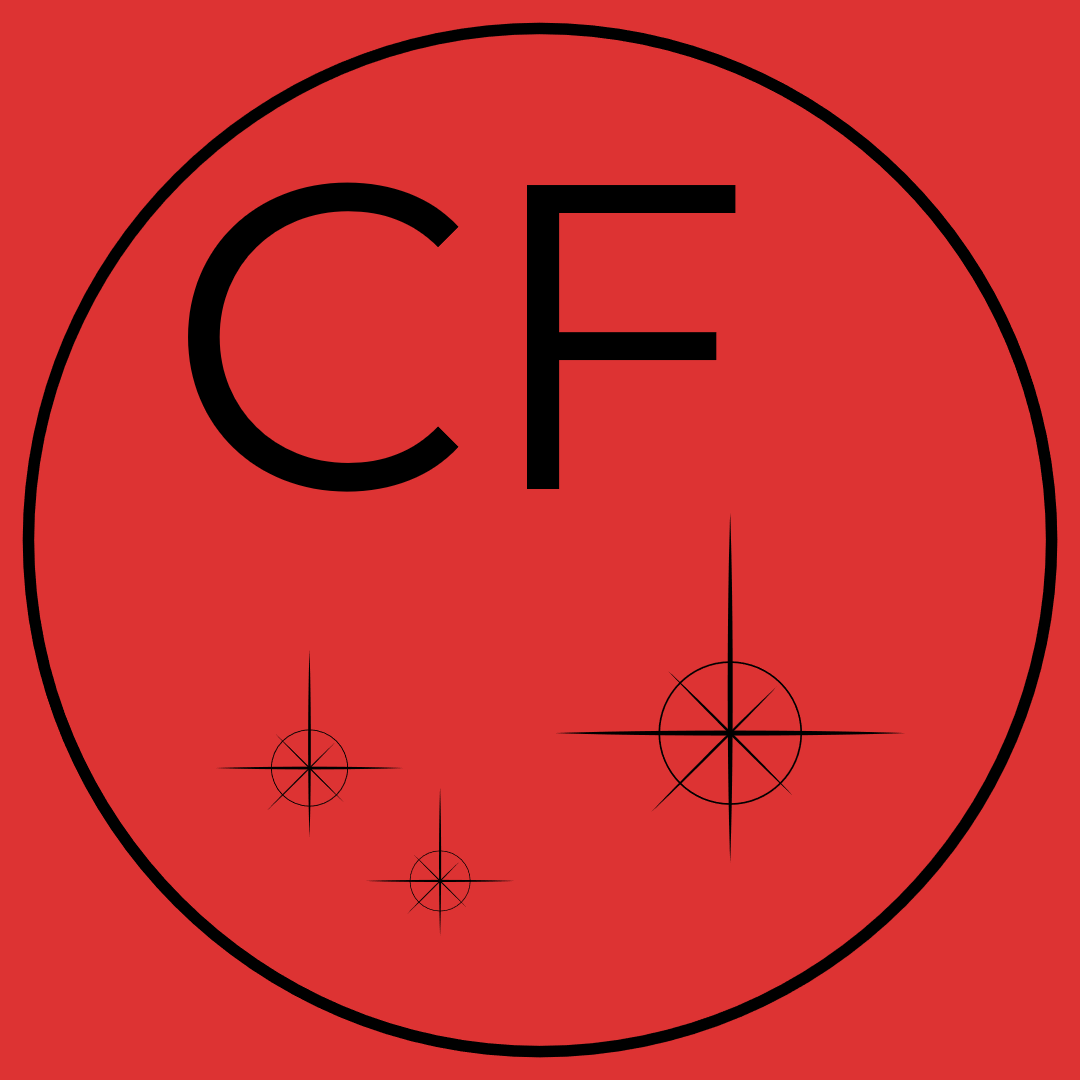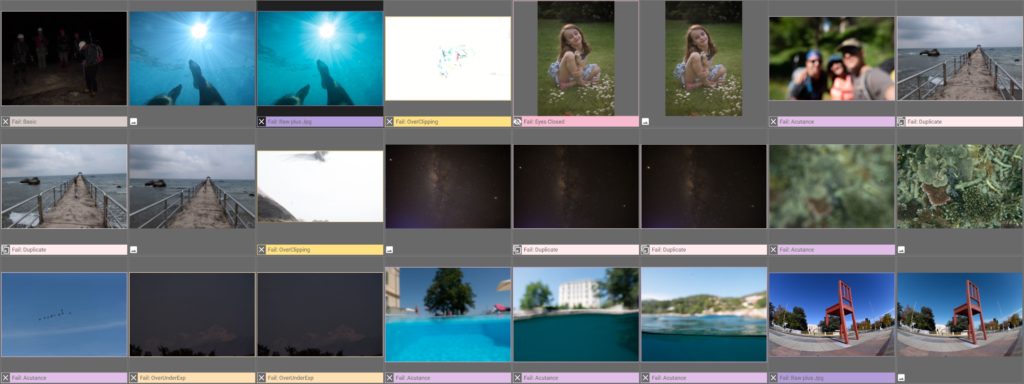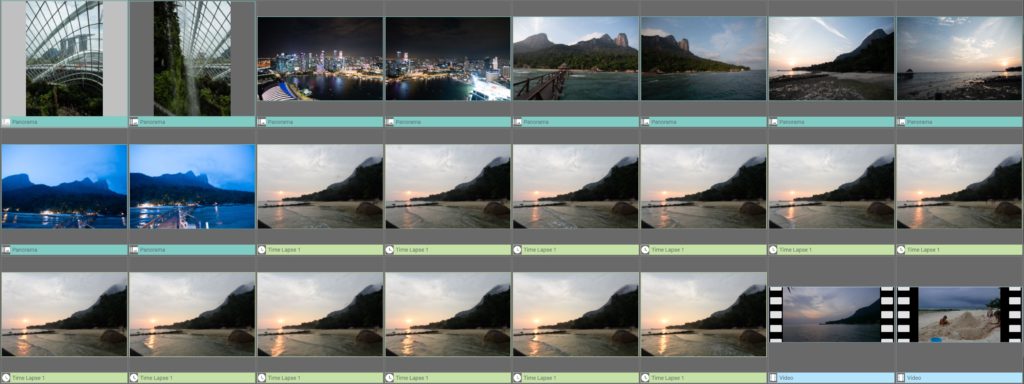Product Overview
Futura Photo software helps the photographer during the very first steps of the images’ workflow, before starting to add metadata, tags and before editing the images themselves.
It can detect automatically some kind of images to streamline the post-processing of the photo session:
Futura Photo in action, in 2 minutes:
Futura Photo embeds a set of customizable rules. Each photographer is able to configure them like needed and can enable/disable them.
Detect and archive images to be discarded
Over or under exposed images
RAW images or JPG can be tolerant to a wrong exposure but there are limits.
Some photographer may want to a later stage process on purpose low or high key images. But when it is a mistake, when the exposure is wrongly done, we have to admit this is a badly exposed image and we should just discard it.
Burnt images
Overclipped white image on a large part are similarly a mistake.
It is non only unpleasant and useless, it is just good habit to avoid such a wrong exposure. Most of the time, the image just just be discarded.
Lack of sharpness on photos (out of focus or motion blur)
It can be an out of focus image or a motion blur image, unless it is done specifically on purpose, the photographer can do a better job most of the time.
The lack of sharpness is almost all the time synonym of an image to discard when it is under an acceptable level.
Duplicates
The automation of duplicate finding and duplicated eradication looks more sensible for images without faces, mostly because emotion is difficult for a computer to modelize. Even AI algorithm won’t be out of many flaws. The approach can be fine tuned but this kind of rules frequently generates too many false positive.
Therefore, the rule should be applied at images without faces, detect those which are similar and propose to archive/delete those which are the least sharp, or some default in their exposure. Again, the idea is not to find the best image, it is more to cull faster the series with duplicate images.
All these images will be for most of them detected and either archived or deleted.
Eyes Closed
Eyes closed can be on purpose for some artists, but more rarely headshot or event photographers- Most of the time, they are accidental and these images are discarded.
Futura Photo detects images with human faces having their eyes closed.
Detect and move specific images
Burst mode
Burst mode allows photographers to shoot dozens of images in a few seconds.
There is no need to keep more than one or very few members of each burst.
Futura Photo detect, group and cull in a similarway than the duplicate rule the images shot in burst mode.
RAW + JPG
Some photographers like to shoot both Raw and Jpg files, for different reasons.
For instance, they can discard most of the Raw but those really needed. Or they want to share right away the Jpg and take the time to post process the Raw.
Futura Photo can adapt to different scenarios and cull automatically either the Raw or the Jpg that the photographer won’t need for a given scenario.
Panorama
Members of a panorama are detected and moved to a single directory where the photographer will know that every image is part of a panorama.
Indeed, travel photography can be a mix of panorama members, great images and wrong ones. The trick is not to mix a panorama member with a wrongly shot image. The benefits are threefolds:
- Faster to detect panorama members
- Can identify some panorama members whereas it was not even intended by the photographer
- Avoid deletion of panorama members identify as a wrongly shot image
Time lapse
Members of a time lapse are detected and moved to a dedicated folder, unique to each time lapse. This is streamlining the work of the photographer.
Time lapse alignment
Wind can shake a camera on its tripod. For many time lapses, it won’t be a problem, either because there is no wind or because the wide-angle images are not going to suffer from any visible shake.
However, especially with telephoto lens, it can be a major issue. Futura Photo aligns automatically the members of a time lapse.
Videos
Frequently, a videophotographer will perform some short tests for whatever reasons and does not want to keep these short videos. The rule enables the detection and deletion of any short-duration video. The other videos will be moved to a dedicated directory.
Customizable product to fit your unique needs
Rules can be customized, enable/disable because each photographer will have a different approach of what a “quality gate” means for the photographies.